For de situasjoner hvor du vil beskytte innholdet på minnepennen din fra at sluttbrukere endrer på dataene dine, så kan du benytte deg av Flasbays Dual Zone teknologi.
Vår spesielle formaterings prosess lager en maskinvarebasert løsning som kombinerer fleksibiliteten til en tradisjonell minnepinne med sikkerheten og påliteligheten til en CD-ROM disk.
Dette byr på en fantastisk løsning hvis du er på utkikk etter å utgi informasjon som sluttbrukeren permanent skal ha tilgang til og samtidig gi dem mulighet til å lagre og modifisere data på USB-enheten som de er vandt til å gjøre.
Når minnepinnen blir satt inn i USB-porten, kommer to karakteristiske ikoner opp på datamaskinen: en gir tilgang til den skrivebeskyttede CD-ROM sonen og den andre tillater deg tilgang til den standard USB-sonen man kan åpne, endre og lagre filer på akkurat som på en vanlig minnepinne.
Datamaskinen oppfører seg som om to forskjellige enheter er plugget inn i maskinen når man bruker en Flashbay Dual Zone minnepinne, hvilket gir deg fleksibilitet til å tillate sluttbruker å lagre sine egne filer, samtidig som du forsikrer deg om at dine viktige data forblir synlige, tilgjengelige og beskyttet.
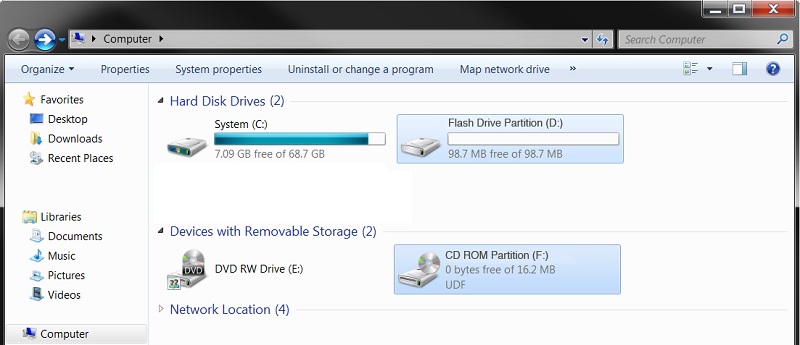
Hi John, Good questions. 1) Each zone is assigned a specific proportion of the physical memory in the flash drive. The CD ROM zone is sized to be sufficient to hold the content that the customer would like to be read-only with the remainder of the capacity of the drive belonging to the standard USB flash drive zone. 2) The data to be written to the CD ROM zone must be provided to us as part of the order process and we will pre-load the data onto the flash drive. The data in the CD ROM zone cannot be changed by customers.
(1) Do both drives share the total memory capacity of the drive or is there some fixed split? (2) How does the publisher write data to the protected drive and then protect it?
Hi Gary - copy protection of the partitioned data would require the use of third-party DRM software. The most common type of copy protection for CD media is intended to prevent unauthorised copying of music from audio CDs. Unfortunately the methods used cannot be applied to data CDs such as the one employed on the dual zone flash drive as they would render the data unreadable. If you protect your data using a suitable DRM solution prior to the creation of the flash drives then you could achieve your goal of restricting access to the included files to only authorised users. Flashbay however do not specifically support or endorse any particular DRM product.
It certainly would be nice if the partitioned data could be protected from copying. Any thoughts on that?
Hi Roger - the data is always protected. In the same way that you can't format a CDROM, you also can't format the read only partition of the dual zone flash drive. So your data, (e.g. a company presentation) will always be locked down on the read only partition, and the user can use the other read/write partition for their own files
That's pretty neat, so does a full format of the USB drive manage to delete the data?
